수동설치, 소스설치, 컴파일설치 : 소스를 직접 다운받아 컴파일 하여 설치하는 것.
패키지 설치와 반대되는 말.
/usr/local/에 설치하는 것이 관례
1. 소스파일을 내려받고
2. ./configure로 설정을하고
3. make로 컴파일을 한 뒤
4. make install로 설치한다.
- APR, PCRE 와 같은 의존성 패키지 설치
Apache 를 Ubuntu 18.04 에 설치, 및 실행하기 위해서는 APR, PCRE 와 같은 의존성 패키지를 설치해야한다.
APR : https://en.wikipedia.org/wiki/Apache_Portable_Runtime
APR(Apache Portable Runtime)는 아파치 HTTP 서버 2.x.의 핵심이며 휴대용 라이브러리. 이런 APR은 고급 IO 기능(예:sendfile, epoll and OpenSSL 등)에 대한 접근을 포함하여 OS 수준의 기능 (난수 생성, 시스템 상태), 그리고 기본 프로세스 처리(공유 메모리, NT 파이프와 유닉스 소켓) 등 많은 용도로 사용.
PCRE : https://en.wikipedia.org/wiki/Perl_Compatible_Regular_Expressions
PCRE(Perl Compatible Regular Expressions) 펄 호환 정규 표현식. 정규식 패턴 일치를 구현하는 함수의 집합.
- 리눅스의 디렉토리 구조
https://webdir.tistory.com/101
리눅스 디렉토리 구조
리눅스의 디렉토리 혹은 파일 시스템 구조는 윈도우와는 조금 다른 구조를 가지고 있습니다. 기본적으로 디렉토리를 구분하는 '/'(슬래시)는 리눅스에서 사용하고 윈도우는 반대인 '\'(역슬래시)
webdir.tistory.com
0. 필요한 패키지 다운로드
apt-get install make
apt-get install gcc
cp -arp libtool libtoolT
apt-get install libexpat1-dev
apt-get install net-tools
apt-get install curl
1. apr, apr-util 다운로드 받고 압축 풀기.
# wget http://mirror.navercorp.com/apache//apr/apr-1.7.0.tar.gz
# wget http://mirror.navercorp.com/apache//apr/apr-util-1.6.1.tar.gz
# tar xvfz apr-1.7.0.tar.gz
# tar xvfz apr-util-1.6.1.tar.gz
wget - web get의 약어. 웹상의 파일 다운로드
tar xvfz - tar형식의 압축파일 풀기.
2. apr, apr-util 설치
1) apr 설치
$ cd usr/local/apr-1.7.0
$ ./configure --prefix=/usr/local/apr
$ make
$ make install./configure --prefix=/usr/local/apr - 어떤 파일을 /usr/local/apr 에 설치하겠다는 뜻이다.
make - 소스를 컴파일. 컴파일한다는 것은 소스파일을 사용자가 실행 가능한 파일로 만들어주는 것.
make install - 컴파일하여 생성된 설치파일로 설치를 진행.
2) apr-util 설치
$ cd usr/local/apr-util-1.6.1
$ ./configure --with-apr=/usr/local/apr --prefix=/usr/local/apr-util
$ make
$ make install
3. PCRE 내려받기/설치.
http://pcre.org/ 페이지의 DOWNLOAD 부분에서 최신파일버전을 확인 후 다운로드.
$ cd usr/local
$ wget ftp://ftp.pcre.org/pub/pcre/pcre-8.44.tar.gz
$ tar xvfz pcre-8.44.tar.gz
$ cd usr/local/pcre-8.44
$ ./configure --prefix=/usr/local/pcre
$ make
$ make install
4. Apache 2.4.43 설치
http://httpd.apache.org/download.cgi - 최신버전 확인 및 다운로드링크 확인
http://httpd.apache.org/download.cgi 공식 사이트 - 컴파일설치 방법
$ cd /usr/local
$ wget http://apache.tt.co.kr//httpd/httpd-2.4.43.tar.gz
$ tar xvfz httpd-2.4.43.tar.gz$ cd httpd-2.4.43
$ ./configure --prefix=/usr/local/apache2.4 \
--enable-module=so --enable-rewrite --enable-so \
--with-apr=/usr/local/apr \
--with-apr-util=/usr/local/apr-util \
--with-pcre=/usr/local/pcre \
--enable-mods-shared=all
$ make
$ make install
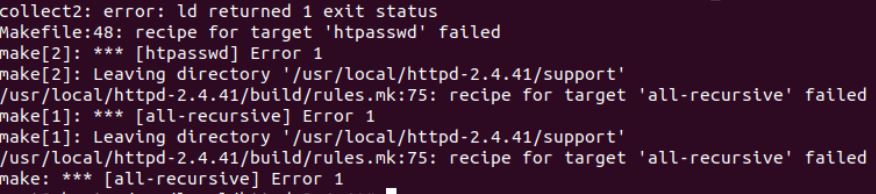
make를 진행하는 도중 htpasswd 오류가 뜨면
/usr/local의 apr-util, apr-util-1.6.1폴더를 삭제하고 다시 make, make install을 진행한다.
그후 다시 make 실행~!
apache를 실행시켜보자
$ sudo /usr/local/apache2.4/bin/httpd -k start
$ ps -ef|grep httpd|grep -v grep
$ sudo netstat -anp|grep httpd
$ sudo curl http://127.0.0.1
curl http://127.0.0.1 명령어를 입력했을 떄 It's Work!가 뜨면 정상적으로 실행 된 것이다.
웹브라우져에서도 http://127.0.0.1를 실행해보자. It's Work!가 뜰 것이다.
'서버 > ubuntu(VM+APM)' 카테고리의 다른 글
| 편집기 사용법 (0) | 2020.08.02 |
|---|---|
| 리눅스 프로세스 정지, 재실행 (0) | 2020.08.02 |
| Ubuntu 18.04 에 PHP 7.4.8 수동설치하기 (0) | 2020.08.02 |
| Ubuntu 18.04 에 MySQL 8.0.21 수동설치하기 (0) | 2020.08.02 |
| VirtualBox - 가상환경 구성하기 (0) | 2020.08.01 |


